Logo simulation system
Welcome to our simulation system on Covers.
Here you can customize how your selected cover will look with your logo.
To start the simulation, follow these steps:
1. First, please choose which button you want to plant your logo.
The imaging system includes 9 different types of speakers that you can use.
For each suit you can see and plant the logo on each side: the front and the back.
Once you have selected the one you are interested in, please click on it to continue.
2. On the next screen, you can see on the right the technical details about the selected handset as well as details about printing or embroidery of logos.
3. On the left side you can see the imaging system and the coverage you selected.
Now you can upload your logo file and plant it on the web.
You can also add captions to free text.
4. The system limits you to the location where you can plant and print the logo. For example, you can not print the logo on the zipper or on the window and so will the system will limit you.
5. You can switch between the sides of the flap: front and back by clicking on the bottom on the left.
6. Once finished, you can save the logo to your computer, print it or look at it.
-

Dresses Cover Long black and cream
Read more -

Dresses Cover Long White and Black
Read more -

Dresses Cover Long White
Read more -
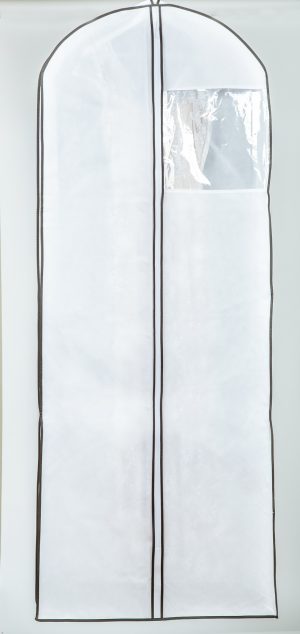
Dress Cover Wide white black
Read more -

Dress Cover Medium black
Read more -

Cover for Suits Short Black
Read more -

Cover Long black
Read more -
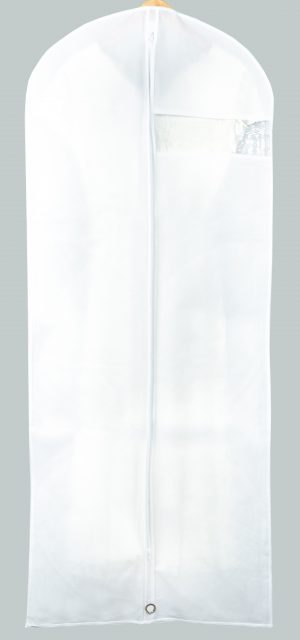
Cover White Medium
Read more -

cover wide white
Read more





